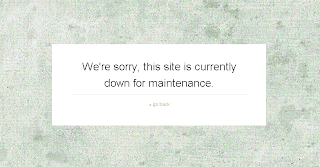Khairul was invited as guest in Bernama's Radio 24 to talk about Creative Ideas in Business and Lot.my. If you missed it, check out the show below (it's 18mins).
Wednesday, February 17, 2010
Tuesday, February 16, 2010
Labels: news
Mini Seminar Lot.my
Kami sering mendapat maklumbalas daripada pengguna Lot.my yang menyarankan agar kami menganjurkan satu sessi untuk para usahawan, peniaga dan individu yang berminat,untuk mempelajari lebih lanjut perniagaan Internet.
Jadi, atas permintaan ramai, kami akan mengadakan sebuah mini-seminar bertajuk “Bagaimana Mewujudkan Kedai Online”. Mini seminar ini akan menerangkan teknik perniagaan Internet menggunakan sistem Lot.my sebagai platformnya.
Maklumat acara ini adalah seperti berikut:
Anda boleh hubungi saudara Alif Nordin (019-2624250) / Luqman Zulhusni (012-3016656) untuk sebarang pertanyaan ataupun pengesahan tempat. Cepat, tempat adalah terhad.
Jadi, atas permintaan ramai, kami akan mengadakan sebuah mini-seminar bertajuk “Bagaimana Mewujudkan Kedai Online”. Mini seminar ini akan menerangkan teknik perniagaan Internet menggunakan sistem Lot.my sebagai platformnya.
Maklumat acara ini adalah seperti berikut:
- Tarikh: Jumaat, 19 Feb 2010
- Masa: 8.30-10.00 malam
- Lokasi: Pusat Rekreasi Dan Perkhidmatan Parlimen DBKL (Berhampiran Petronas), No PT 4752, Jalan Selimang, Taman Tenaga Cheras, 56100 Kuala Lumpur.
Anda boleh hubungi saudara Alif Nordin (019-2624250) / Luqman Zulhusni (012-3016656) untuk sebarang pertanyaan ataupun pengesahan tempat. Cepat, tempat adalah terhad.
Saturday, February 13, 2010
Tuesday, February 9, 2010
Labels: tips
Tips #2 Picture Perfect
‘A picture is worth a thousand words’ is especially true when selling online.
Normal physical (brick and mortar) stores have the advantage that allow customers to look, touch and even try out their products. But online store don’t have this privilege.
To overcome, online stores have to provide a lot of information and most importantly detailed pictures. The bottom line is, your potential customers should have no questions about what they would be purchasing after seeing those pictures.
Regardless of what you sell, poor photos can be a sign of a poor quality store and its services.
So the trick to improve your online store is by improving the photos of your products:
Use Large High Quality Product Photo
Make sure you have a large, clean photo for viewing your products in more detail. Lot.my displays your product photos in thumbnail that can be click to view larger size.
Avoid the usability mistake of having the customer click only to see the same size image. That common mistake can be highly annoying and cause visitors to leave immediately.
Multiple Angles
Many visitors will be doing research to find out which product is right for them. Sometimes showing one extra angle of a product could be enough to convince a visitor to buy. Take advantage of Lot.my features that allow you to upload unlimited product photos. The rules here is ‘the more the better’.
Humanize Your Products
Lifestyle images can be a great way to keep visitors on your site longer and prompt them to buy. Show photos of boys and girls using your products. Selling clothing online? Include pictures of attractive models wearing them. Just like what Threadless did. You could also asked you customer to send you their photos while using your product. And of course you need to give them some incentive to get them excited.
More of the user’s time is spent on the product detail page than any other. And remember, most of the time, the product photos does all the talking..
Normal physical (brick and mortar) stores have the advantage that allow customers to look, touch and even try out their products. But online store don’t have this privilege.
To overcome, online stores have to provide a lot of information and most importantly detailed pictures. The bottom line is, your potential customers should have no questions about what they would be purchasing after seeing those pictures.
Regardless of what you sell, poor photos can be a sign of a poor quality store and its services.
So the trick to improve your online store is by improving the photos of your products:
Use Large High Quality Product Photo
Make sure you have a large, clean photo for viewing your products in more detail. Lot.my displays your product photos in thumbnail that can be click to view larger size.
Avoid the usability mistake of having the customer click only to see the same size image. That common mistake can be highly annoying and cause visitors to leave immediately.
Multiple Angles
Many visitors will be doing research to find out which product is right for them. Sometimes showing one extra angle of a product could be enough to convince a visitor to buy. Take advantage of Lot.my features that allow you to upload unlimited product photos. The rules here is ‘the more the better’.
Humanize Your Products
Lifestyle images can be a great way to keep visitors on your site longer and prompt them to buy. Show photos of boys and girls using your products. Selling clothing online? Include pictures of attractive models wearing them. Just like what Threadless did. You could also asked you customer to send you their photos while using your product. And of course you need to give them some incentive to get them excited.
More of the user’s time is spent on the product detail page than any other. And remember, most of the time, the product photos does all the talking..
Sunday, February 7, 2010
Labels: how-to
How to Set Up a "Site Down for Maintenance"
You may want to "turn off" your online store when you are configuring the website. To do this, you need to enable the Maintenance Mode:. In Maintenance Mode, a notification will appear on your store that lets visitors know it is down for maintenance. To make it enable, just follow this simple step.
- Go to Setting > Store.
- In Shop tab, find the Maintenance Mode at the bottom.
- By default, the no option is selected. To enable the Maintenance Mode, just select the yes option.
- Click the Save button.
- Now your store will be in Maintenance Mode. A notification as below will appear on your store.
- Once you're done working on your update, don't forget to "turn on" back your online store!
Friday, February 5, 2010
Lot.my is on Facebook!
Guess what, we're finally have our Lot.my Facebook page! Although we prefer to meet you, in person, this provides another alternative for you to get in touch with us, 24 hours a day, 7 days a week!
If you are on Facebook (who's not these days?) why don’t you become Lot.my fan. Write on our wall, share your store or just simply poke us at: http://www.facebook.com/lotdotmy
If you are on Facebook (who's not these days?) why don’t you become Lot.my fan. Write on our wall, share your store or just simply poke us at: http://www.facebook.com/lotdotmy
Subscribe to:
Posts (Atom)